“What do I want to do?” — Ask this the next time you want to organize your apps
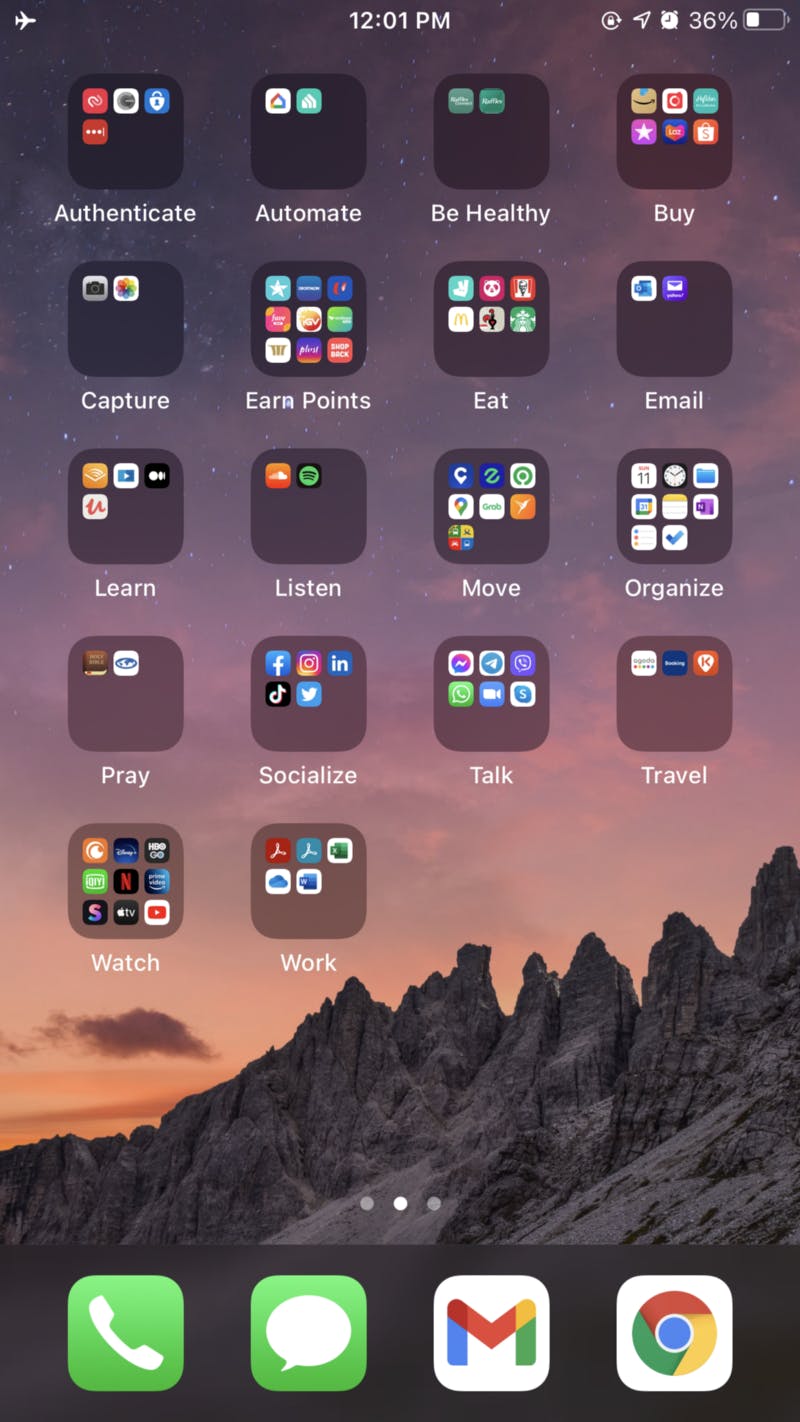
“What do I want to do?” — Ask this the next time you want to organize your apps
Up until recently, my mobile apps have been grouped by categories but I realized that some of these apps do not technically fall under one category. Eventually, I had a difficulty fitting in some of these applications to the “correct” category.
Blurred Lines, Blurred Purposes
Let’s take a look at lifestyle or mall membership apps. In the simplest sense, these apps should fall under the “Shopping” category which is also the category for online shopping apps like Amazon. In today’s world where online shopping is the go-to combined with the fact that some users love earning points (totally not referring to myself), this “Shopping” category can eventually get crowded making it difficult to navigate.
This is when it hit me. I realized that this experience needs to be improved! I’ve given it several tries. I tried moving the points-earning apps to a “Lifestyle” category which clearly separated them from the “just-for-shopping” apps. But then came the video and audio apps. On the audio side, I’ve used Audible to study while Spotify to, well, listen to music. On the video side, should Udemy, LinkedIn Learning and Netflix be really under one folder? I don’t think that I use these apps in the same way.
Asking The Right Question
This is when I realized that I’ve been looking at this problem the wrong way. I’ve been trying to group my apps by asking “What type of app is this?” instead of asking a more relevant question: “What do I want to do with this app?”.
So, I started asking this question for each app. Eventually, I came up with the groupings as seen on my screenshot. Udemy and LinkedIn Learning goes to the “Learn” group while Netflix goes to the “Watch” group. The original “Shopping” group was renamed to “Buy” and the points-earning group to “Earn Points”. Fun fact, the “Authenticate” group was previously named “Security” and honestly, I didn’t really think that was a good group name at all.
What do I want to do? I want to close this article.
This grouping style gave me a way to better navigate my apps. When I open my phone, I just ask myself “What do I want to do?” and immediately find the group and app I need to use.
Additionally, I don’t need to have several conflicting thoughts on where I need to put my next app download is. Even if this new app was developed with the intention of allowing users to buy and earn points at the same time, I can just place it in the group that’s more relevant to how I’m going to use this new app.
Do you have other tips on how we can better organize our mobile apps? Share them with me in the responses!
